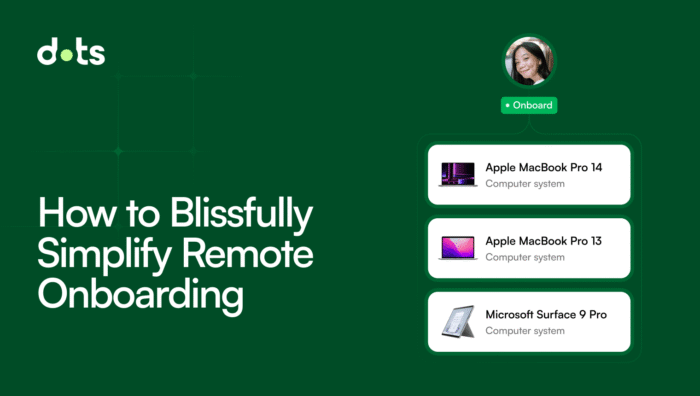The idea of a decentralized office is here to stay, and that means dynamic changes in business practices, including onboarding. Of the 501 companies that took an EY survey, 72% have adopted a hybrid remote-office approach.
With so many businesses going hybrid or remote or simply adopting remote practices, the onboarding process has changed. With no opportunity for in-person orientations and face-to-face meet and greets, how can new team members successfully integrate? After all, no new employee is going to want to show up with no one to welcome them and feel disconnected from day one.
In this post, we’ll give you a rundown of what an effective remote onboarding playbook looks like. We’ll look at must-have components, how to handle IT procurement, and strategies for onboarding remote employees.
Onboarding Playbook: Strategies For Remote Onboarding
Virtual onboarding involves a lot more than just sending out a welcome email. It should be looked at as an all-embracing experience that introduces a new hire to the company’s values and culture.
There are two main goals of remote onboarding that aren’t too different from in-person onboarding: a) To provide engaging and informative role-specific training so that the hire knows what they’re doing, and b) To simulate the warmth of in-person interactions like a welcome orientation, an office tour (a tour of the tools and workspaces if online), and team bonding activities.
Thanks to the rise of remote working tools, you won’t be stuck looking for ways to achieve these goals. Here are some key strategies that every remote onboarding process needs to have:
- Structured Documents: New team members need access to handbooks and files that give them an easy-to-understand overview of their roles and company policies and procedures.
- Interactive Training: The hire should be able to access a variety of learning materials through both live video calls and independent training modules, for example.
- Regular Check-Ins: Frequent meetings and quick chat check-ins by appointed people are important to making new members feel supported and integrated into the company.
- Clear Goals and a Feedback Loop: While there should be some breathing room available, there should also be structure through goals and checkpoints, as well as a feedback loop so that employees can report their adjustment to and comfort in their role.
Why HR and IT Tasks Go Hand-in-Hand
Although HR and IT might seem unattached, there’s actually a deeper connection between the two departments. In a nutshell, HR hones in on the human aspects of hiring, while IT provides the technical aspects needed to make online hiring and onboarding possible. Having the proper software and functioning tools will let new hires enjoy a smoother onboarding experience without any hitches.
Components of an Onboarding Playbook
With an effective onboarding playbook in place, you’ll be able to tackle each touchpoint in the process with ease.
- Pre-Onboarding: Communication with a new hire should always start before their first day. They should get the chance to review those essential documents, like the employee handbook, their contract, and their schedule, as well as have their basic logistics set up, like access to tools and their work email.
- First-Day Essentials: Their first day should be jam-packed yet not overwhelming. A structured schedule will make sure that the new hire isn’t sitting there staring at their screen and instead has impactful activities and goals to meet while getting more comfortable around the company and its members.
- Support and Integration: Remote work can induce a disconnect that in-person office work doesn’t. That’s why it’s important to keep new hires (and current employees) supported and connected to the company and what it stands for. Assigning a mentor or buddy, encouraging check-ins by HR, and having fun team-building activities can help dissipate those feelings of disconnect.
- HR Handling IT and Procurement: HR and IT should have a collaboration process in place for IT procurement and setting up access for new hires. Everything should be accessible and ready to go before the first day.
Handling IT Tasks Like a Pro
But how do you handle IT-related tasks during the virtual onboarding process?
Tools and Platforms for Onboarding
The first step is to choose the right tools and platforms from the large assortment out there. Depending on the sector your company is in and the processes and projects the new hire is involved in, you might need a communication platform like Slack or Microsoft Teams, HR systems for managing payroll and compiling documents (better than emailing each file separately), and a project management software like ClickUp or Monday. Once you have these, the new hire should be able to access all of the relevant tools with no issues.
Best Practices
The keyword when it comes to IT tasks is efficiency. Having a best practices checklist to apply when the company needs to onboard somebody will significantly improve the entire process.
- Equipping and Shipping: All hardware (laptops, phones, headsets, etc.) should be sent out to the new hire days or weeks before their start date. They should all be operational and have the necessary software already downloaded.
- Provide Instructions: When they receive their package, they should have a complementary guide for logging into different platforms and accessing relevant documents, either through hard copy instructions or a series of tutorial videos.
- Channels for Support: Just like HR needs to provide support, there needs to be a dedicated IT support line to resolve technical issues or ask questions as quickly as possible.
- Security Training: Any online processes come with cybersecurity risks, and every member of your company needs to go through cybersecurity training to make sure they understand how to spot and handle things like phishing attempts and data leaks.
Valuable Solutions for Onboarding
Beyond the holistic approaches and aspects of the remote onboarding process, employing the right solutions will lead the way to achieving efficiency and maintaining high standards.
- Digital Onboarding Portal: With the right onboarding portal, you can have a one stop shop for both employers and employees to access and upload onboarding materials and paperwork, and even integrate a feedback system. These portals typically also have stringent security measures in place to protect sensitive information.
- Integrated Systems: Any solution you have in your ecosystem should ideally be well-integrated with all other existing company systems so operations are streamlined and consistent.
- Asset and IT Management: Managing a remote team means managing their assets too. An asset and IT management system will ensure you have a real-time view of all hardware and software licenses, making sure nothing is lost or overstaying its welcome.
Why You Need Procurement Automation
Stemming off asset and IT management, procurement automation is the perfect way to integrate HR and IT departments and manage resource deployment. These digital tools and software exist to keep things organized and cover everything from software licenses to company hardware. Automating these tedious processes has benefits in terms of speed, manual work, and human error.
Automated ordering systems to request new hire packages, automated tools to keep track of inventory, and a vendor management platform to improve service quality are all integral to a successful procurement automation network.
Partnering with Dots as a Solution
As there are so many components of a productive remote onboarding experience, why not integrate all the aspects of IT procurement into one?
Dots is an end-to-end cloud-based IT asset management solution paired with a world-class logistics network. Not only can you keep an eagle eye on where your assets are and with whom, but you can also buy, ship, support, and get assets from anywhere in the world.
A big part of managing a remote, global team is the logistics of onboarding and offboarding employees properly. Dots link all the touchpoints across asset management so you can equip and unequip with precision. Try a free demo of Dots today!