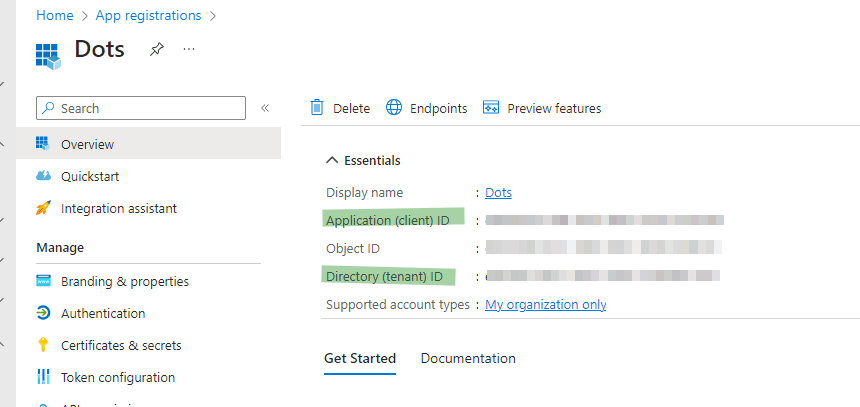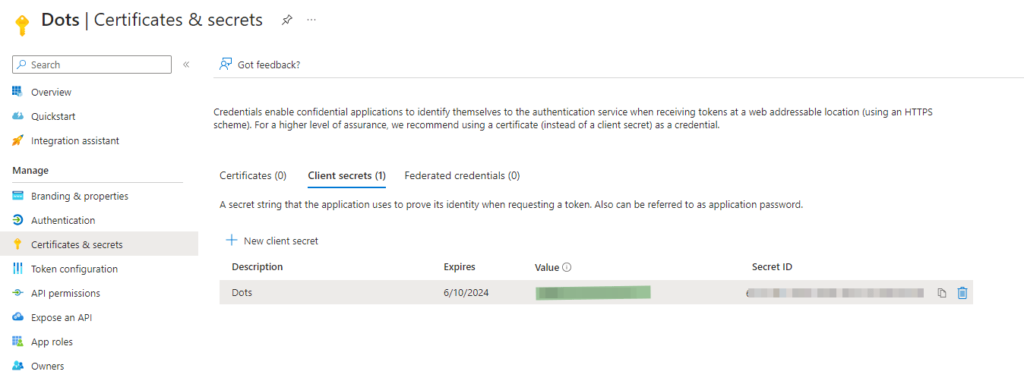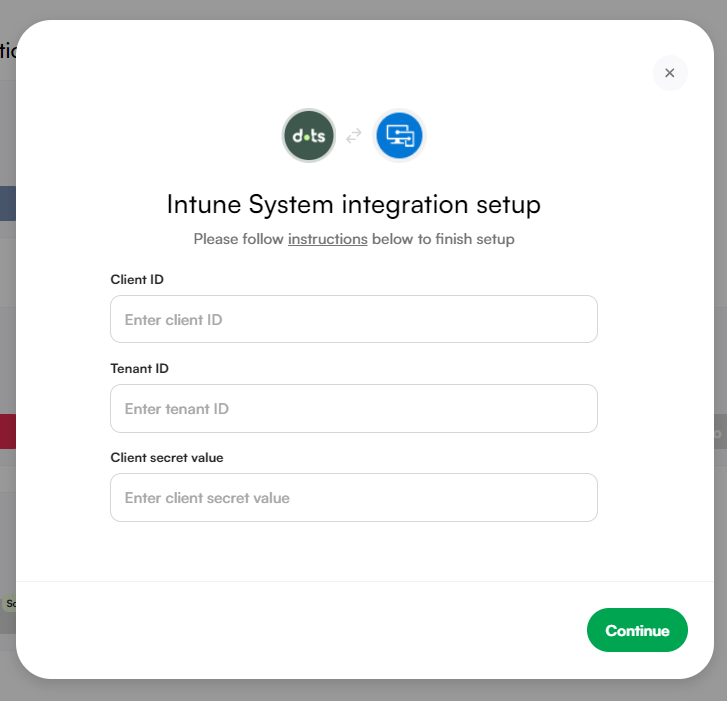How to integrate Intune to Dots?
This is a step by step manual how to connect & sync your Intune assets to Dots.
Add an application
- Sign in to the Microsoft Entra admin center as at least a Cloud Application Administrator.
- Browse to Identity > Applications > App registrations
- Select New registrations.
- Register an application under the name Dots
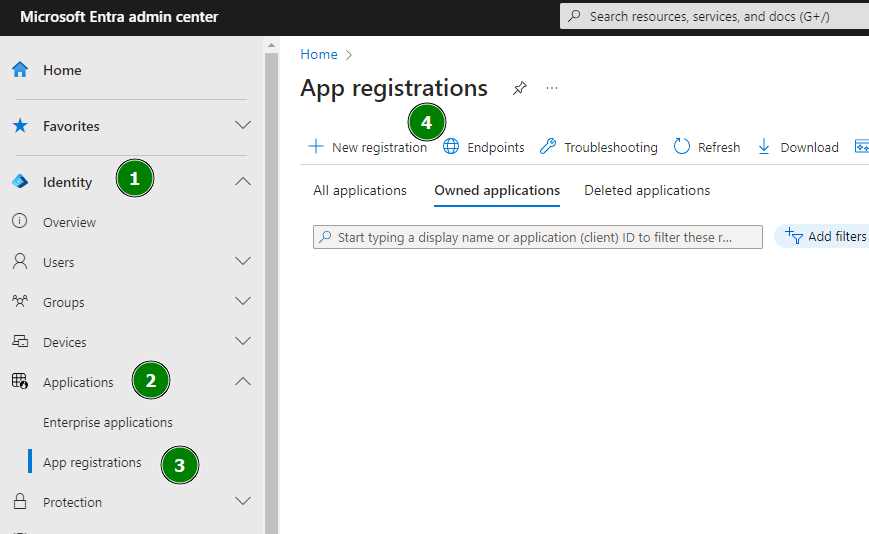
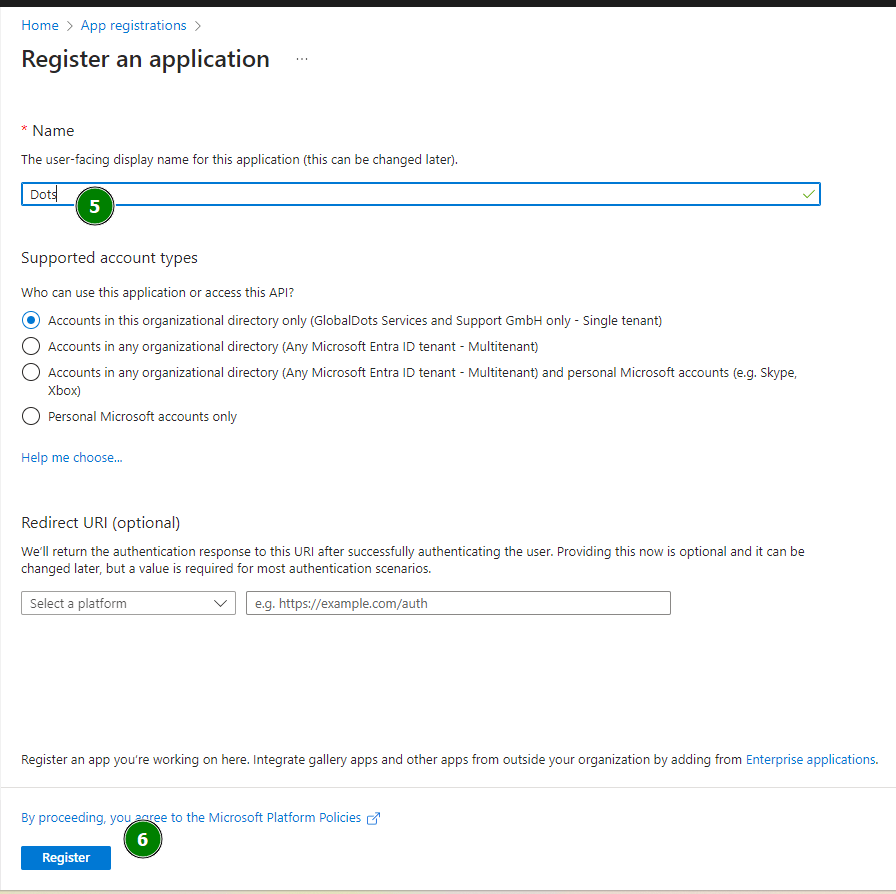
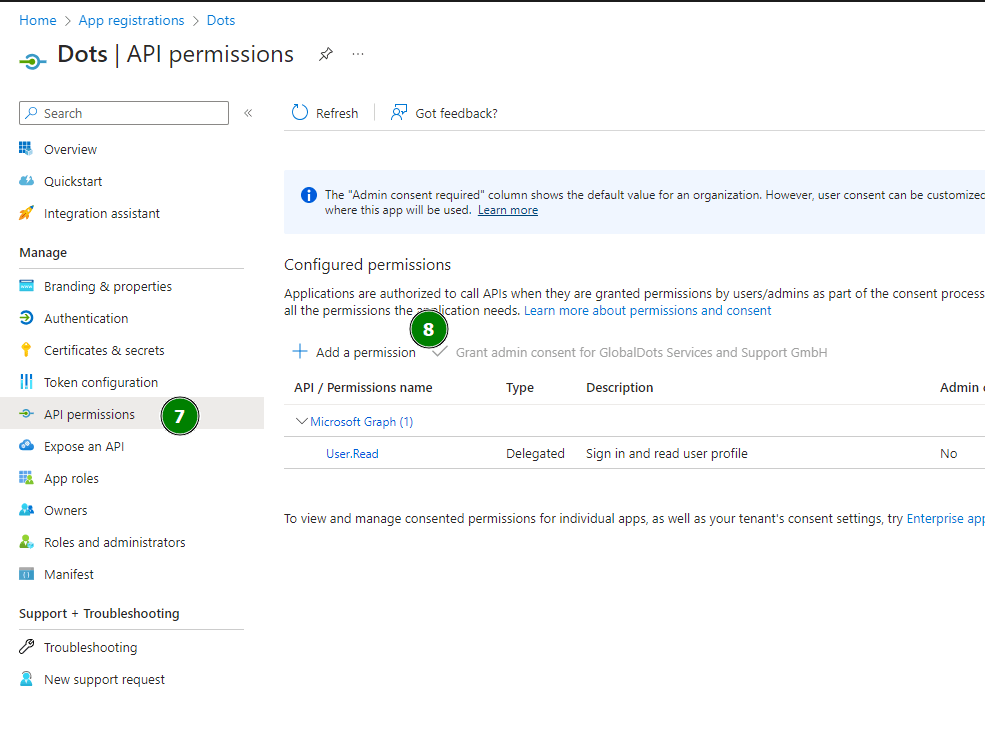
Give Permissions
- Browse to Identity > Applications > App registrations
- Choose the new app we created
- Go to API permissions > Add a permission
- Add the permissions as mentioned in the table below
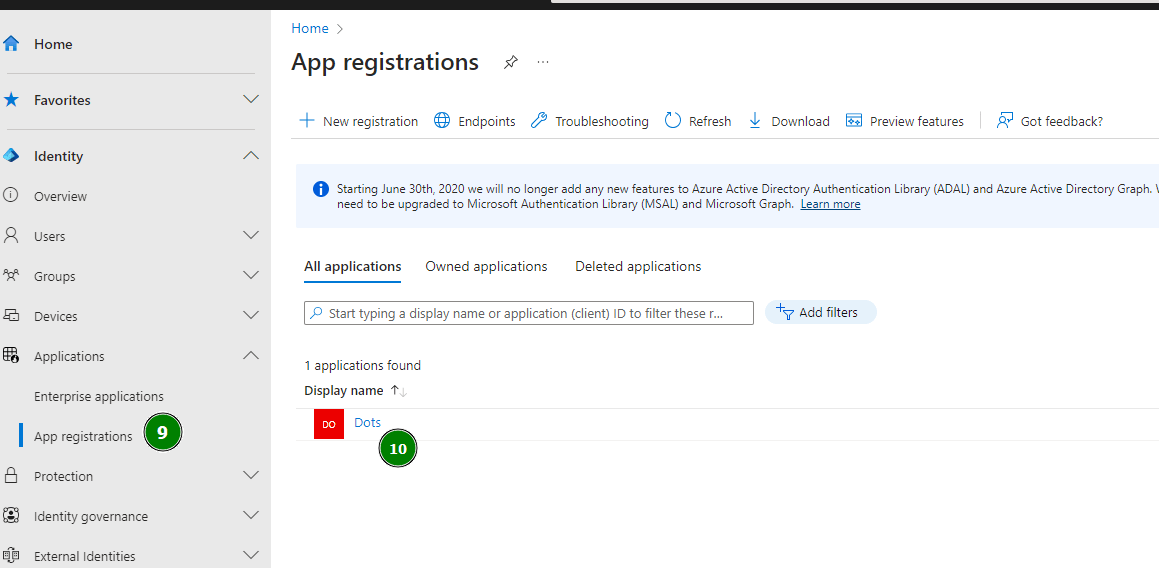
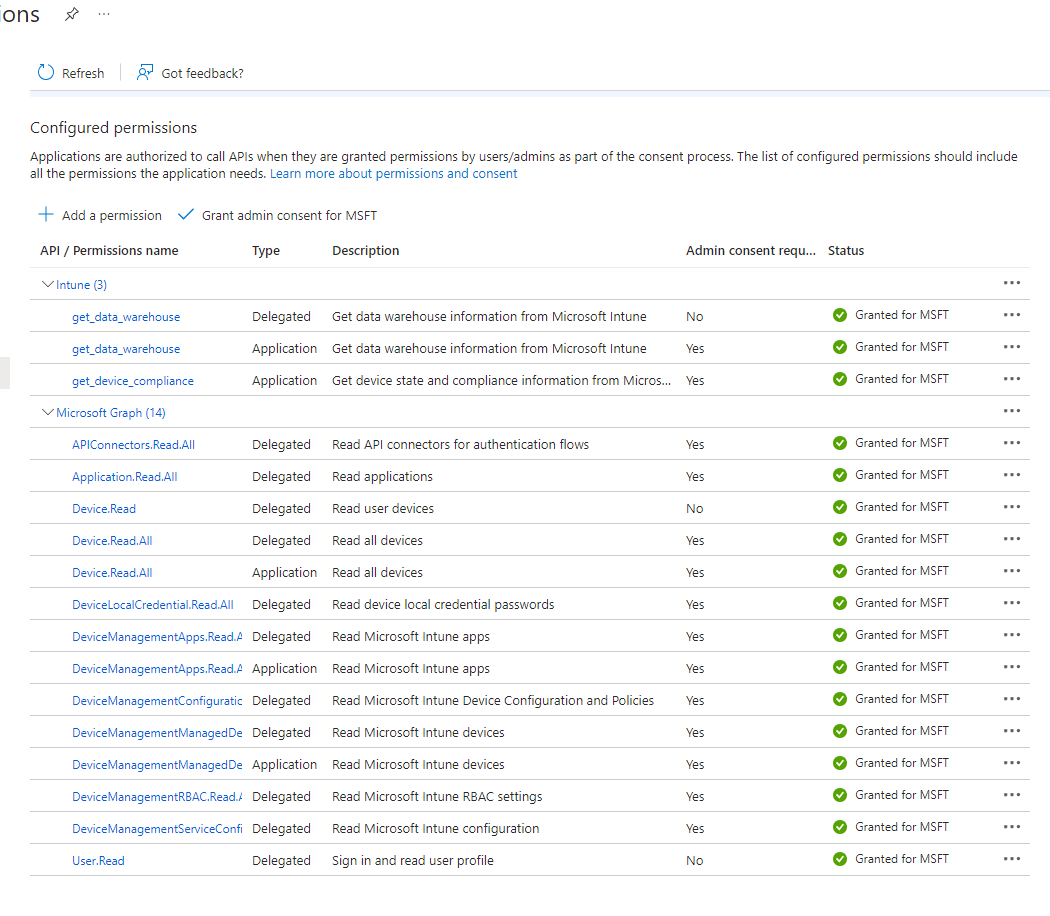
| API Name | Claim value | Permission | Type |
| Microsoft Graph | |||
| Microsoft Graph | APIConnectors.Read.All | Read API connectors for authentication flows | Delegated |
| Microsoft Graph | Application.Read.All | Read applications | Delegated |
| Microsoft Graph | Device.Read | Read user devices | Delegated |
| Microsoft Graph | Device.Read.All | Read all devices | Delegated |
| Microsoft Graph | DeviceLocalCredential.Read.All | Read device local credential passwords | Delegated |
| Microsoft Graph | DeviceManagementApps.Read.All | Read Microsoft Intune apps | Delegated |
| Microsoft Graph | DeviceManagementConfiguration.Read.All | Read Microsoft Intune Device Configuration and Policies | Delegated |
| Microsoft Graph | DeviceManagementManagedDevices.Read.All | Read Microsoft Intune devices | Delegated |
| Microsoft Graph | DeviceManagementRBAC.Read.All | Read Microsoft Intune RBAC settings | Delegated |
| Microsoft Graph | DeviceManagementServiceConfig.Read.All | Read Microsoft Intune configuration | Delegated |
| Microsoft Graph | User.Read | Sign in and read user profile | Delegated |
| Microsoft Graph | DeviceManagementManagedDevices.Read.All | Read Microsoft Intune devices | Application |
| Microsoft Graph | Device.Read.All | Read all devices | Application |
| Microsoft Graph | DeviceManagementApps.Read.All | Read Microsoft Intune apps | Application |
| Microsoft Intune API | |||
| Microsoft Intune API | get_data_warehouse | Get data warehouse information from Microsoft Intune | Delegated |
| Microsoft Intune API | get_data_warehouse | Get data warehouse information from Microsoft Intune | Application |
| Microsoft Intune API | get_device_compliance | Get device state and compliance information from Microsoft Intune | Application |
Place Credentials from Intune to Dots.
- In the Overview, copy the credentials:
- Application (client) ID
- Directory (tenant) ID
- Go to Certificates & Secrets > New client secret. After the creation of the secret copy the credential:
- Value
- Past all copied data into Dots’ integration screen