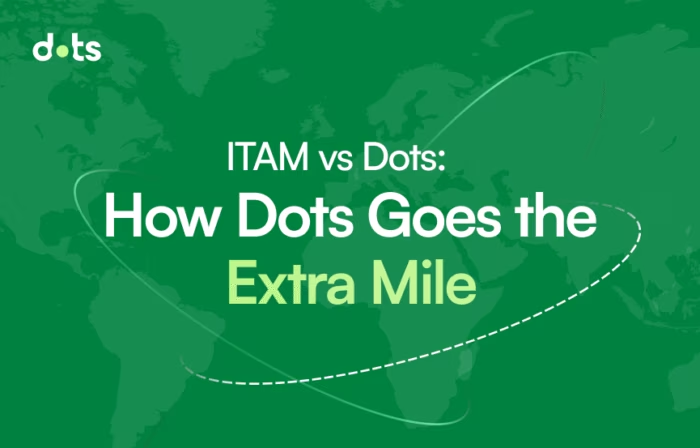Dots was created to lift barriers to global expansion by simplifying IT asset management, IT procurement, and IT logistics. That’s why we’ve rebuilt our Kits feature from the ground up. What was once a nice-to-have is now an essential pillar of our ITAM software.
Our new Kits workflow lets you define precise specs, bundle IT assets together, and procure entire IT hardware setups in just a few clicks. It’s smarter, it’s faster, and it’s a far more scalable way to handle remote onboarding, restocking, and global hardware needs. No spreadsheets, no back-and-forths, no last-minute surprises.
Prefer a video? Watch here.
From Good to Game-Changing
The new version of Kits takes the functionality several steps beyond:
You can now define your ideal specs, as in the exact requirements (like “Dell or Lenovo laptop, 16GB RAM, 512GB SSD”), and Dots handles the matching. You can also choose to exclude specific asset models, giving you greater control and precision in IT asset management and IT procurement automation. The platform then automatically scans its global warehouses to show you what you’ve got available right now. Running low anywhere in the world? You can procure full kits in a couple of clicks, or set up templates to reorder regularly.
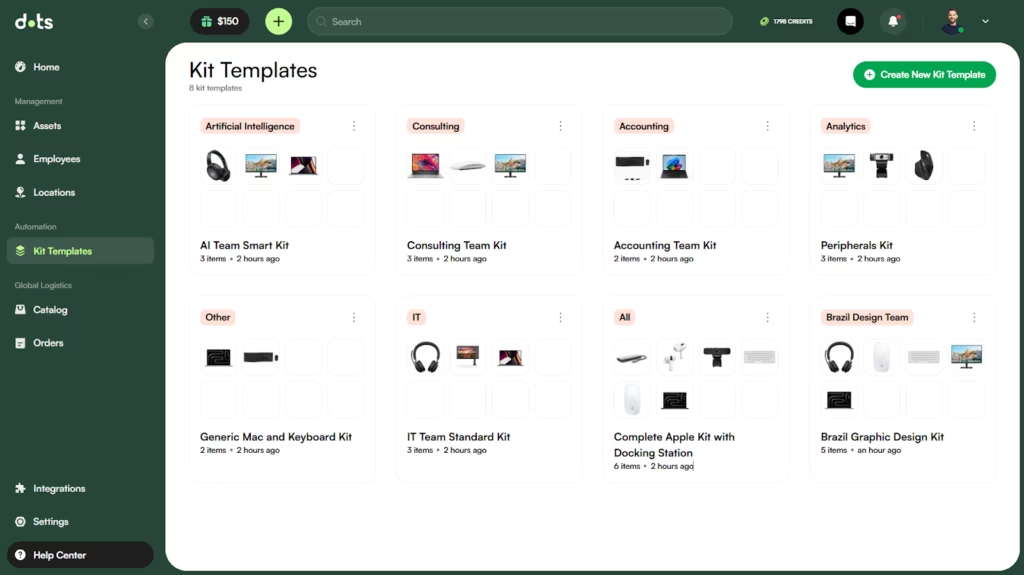
We’re pleased to announce that top clients have adopted this feature to streamline their internal workflows. These clients consider that “It’s one step closer to total automation. Dots now knows exactly what each team needs – we just click the button and our new employees are equipped.”
Who Are Kits For?
Kits are the smart way of tracking and procuring IT hardware, right from start-ups with small, distributed teams (or even those in one place) to large, global enterprises. Think about how much time gets lost chasing down the right equipment. Or how often a new hire’s setup is delayed because someone couldn’t find a compatible screen. Think how useful it is to standardize the equipment you need, and, be able to deploy it with the click of a button.
With Kits, you can:
- Standardize what each team receives, down to localization (keyboard layout, local chargers, etc.) and peripherals (mouse, keyboard, headset, etc.).
- See what’s available at a glance, including full or partial matches across Dots’ warehouses.
- Order, restock, or redeploy complete hardware kits instantly, without manually hunting down compatible assets.
- Ensure consistency and control, especially across global teams.
For us, this isn’t just a feature. It’s a leap toward automated, proactive IT logistics – systems that are designed to save companies time and money, make them resilient against change and market fluctuations, and help them to scale in any of the 150+ countries where Dots operates.
How It Works (In a Nutshell)
For a full walkthrough, check out our Knowledge Base Article on Kits or this video walkthrough.
- Create a Kit Template
Go to your dashboard, click Kit Templates, and hit Create New Kit. Give it a name like “Design Team” and assign it to a team.
- Define the Specs, Not the Models
Add the specs you want: laptop brand(s), display size, RAM, keyboard layout, warranty preferences—you name it. You can add multiple values per field, giving Dots more flexibility to find matches.
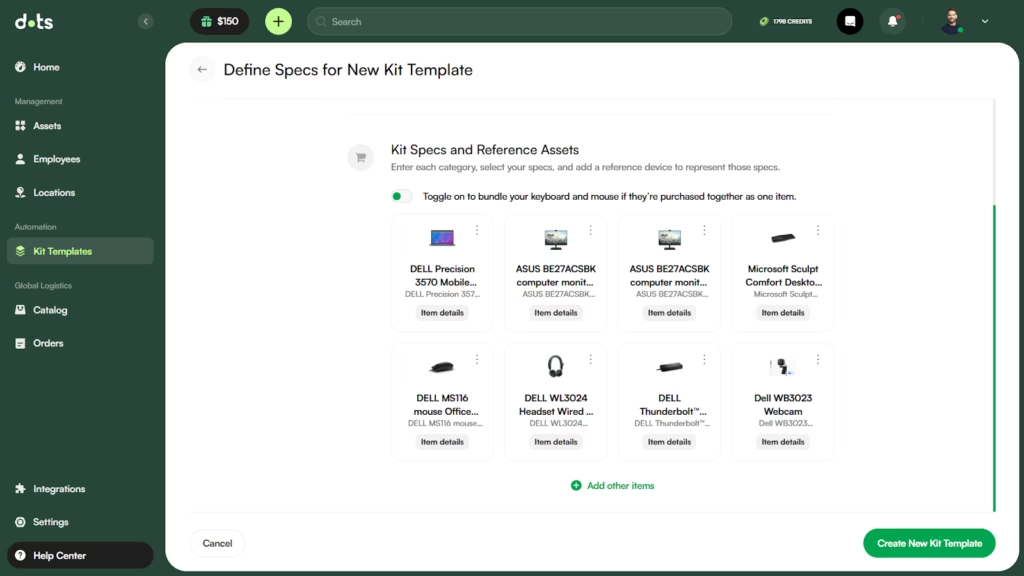
- Select a Reference Asset
This helps visually define the kind of device you’re referring to (without locking it in). Add optional details like localization and notes to speed up procurement later.
- Check Real-Time Availability
Dots will show you which of your global warehouses have all (or some) of the kit components. No more guessing.
This page also shows you all the assets that have matched your specs criteria. You can choose to exclude certain IT equipment and peripherals that are not relevant for your Kits.
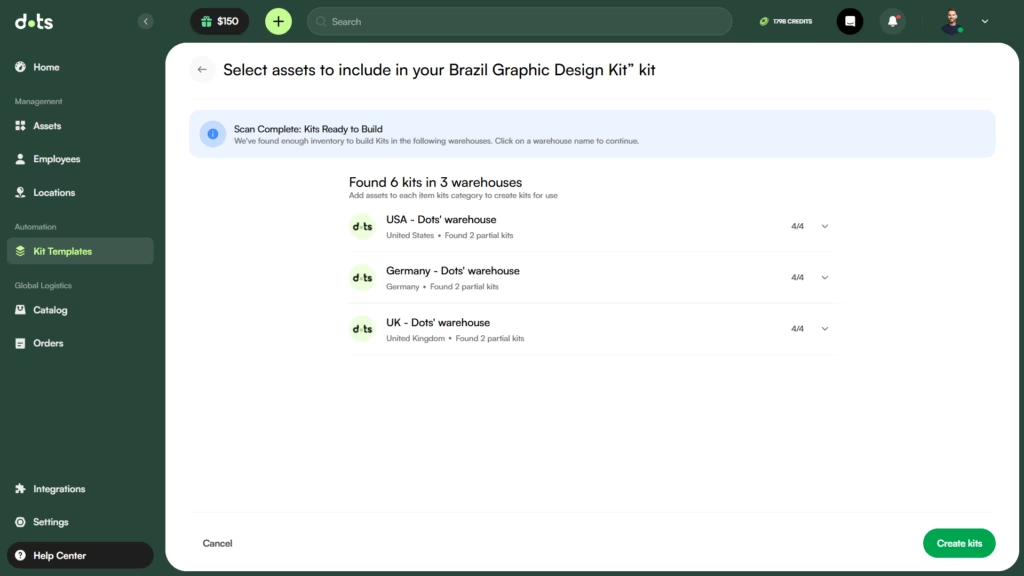
- Bundle and Track
Once you’re ready, just hit Create Kits. The system will treat these assets as a single deployable kit, ready to go.
- Procure or Restock
Click Purchase Kits, choose the destination (employee, warehouse, or office), and let our procurement team handle the rest. As always, our team will compare quotes from multiple vendors to get you the best price, and you’ll get a quote and delivery ETA as soon as the team has handled your order.
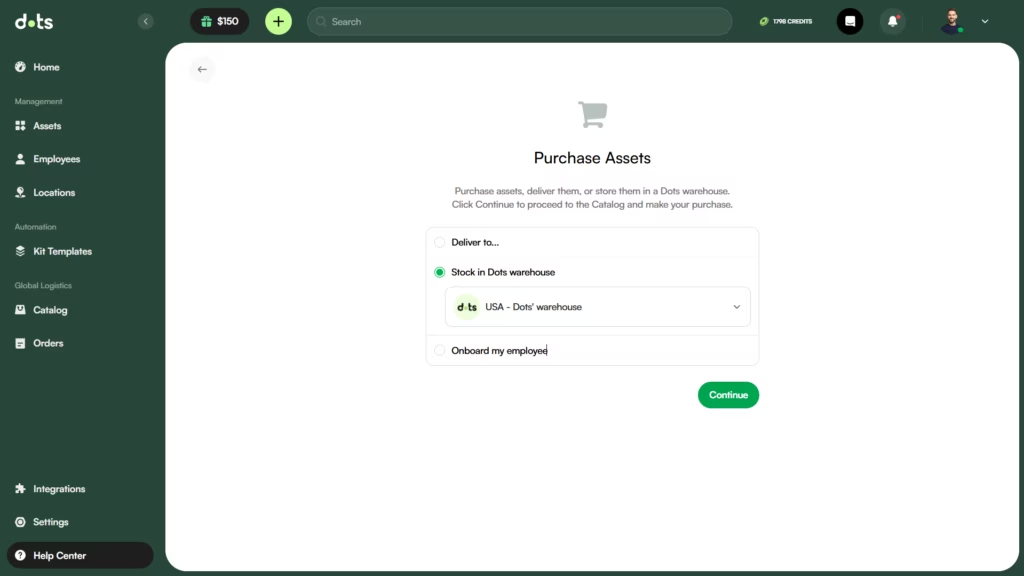
Designed for the Modern IT, Remote Onboarding, and Global IT Asset Tracking
Whether you’re onboarding a new marketing team in Berlin or refreshing your dev setup in São Paulo, the new Kits flow makes it simple, standardized, and scalable. It’s already saving our clients hours of coordination per kit, giving them full visibility into stock levels and setup readiness.
It’s also a strong step towards what’s coming next at Dots: a fully automated IT logistics system IT teams can let our platform do the busywork and you can get back to what matters.
Try Dots for Free
If you’re still not using our ITAM software to connect the Dots, now’s the time. Our expert team will set you up for free and you can try out our Pro features for 30 days – no payment details, no commitment. After this time, you can choose between Free, Pro, and Enterprise. Get rid of the headache – book a demo today.