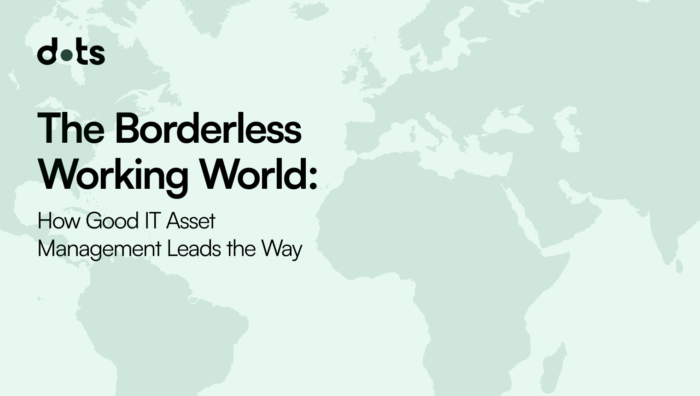The Slack pings are awkward.
The Zoom links don’t work.
The laptop? Still “in transit.”
Remote onboarding is chaos… unless you plan for it. And even if you do, it’s still a little unruly. Bringing someone into a new role, especially entirely online, is hard. No hallway hellos. No quick shoulder taps. Just hope, a webcam, and a Wi-Fi connection.
But there’s no shame here. After all, most teams are trying their best. The good news? The most common remote onboarding mistakes are easy to fix once you spot them. Let’s walk through the seven biggest blunders—plus how to avoid turning your shiny new hire into a resignation risk before they’ve even unpacked their IT equipment.
1. Ghosting Them on Day One
Their calendar is empty. Their inbox is radio silent. It’s Day One, and your new hire is already wondering if they hallucinated the job offer.
First impressions still count, even in a remote setup. A missing welcome email or lack of schedule sends the message that they’re an afterthought. That can lead to instant disengagement and anxiety.
Here’s how you can fix this:
- Have a team lead or manager jump in on a quick introduction call with your new hires.
- Before their first day, send them a welcome email and personalize it for more impact.
- Instruct your human resources (HR) teams to prepare an agenda, including meeting links, expectations, and quick contact details.
- If you can, facilitate IT equipment delivery and deployment before their first day. Make sure you include setup instructions, too.
2. Assuming They Know Who’s Who
You’ve mistakenly dropped them into a sea of Slack channels labeled #ops, #team-fun, and #prod-issues and expect them to figure it out.
Here’s why it hurts: Starting a new job remotely already feels awkward. Not knowing who to ping (or what they even do) just makes communication more intimidating. This also results in productivity loss. To fix this, you can use documentation software to create a “Who’s Who” page that contains names, roles, team functions, and even photos of team members.
You can give them more clarity by showing a company structure or a quick organizational chart. Try to encourage stakeholders from the team to type out short, casual messages as you’re onboarding remote employees.
3. Drowning Them in Tools With No Instructions
Handing your remote employees an instruction database without telling them what it’s for is a mistake. The tool list reads like a startup bingo card, and your new hire just hit blackout.
Without guidance, new hires spend more time figuring out how to communicate than actually getting work done. That’s a recipe for confusion, frustration, and wasted hours.
To solve this, start sharing a simple guide for the purpose of each tool during remote onboarding. Make use of a simple “Tools 101” guide during onboarding. You can break it down into the following chunks:
- Must-have tools that they’ll use daily.
- Nice-to-have tools they’ll encounter occasionally.
- What each tool is for, and when to use it.
- Links to login pages, key channels or boards, and basic how-tos.
- Pre-approved and tested access before Day 1, should you opt for a single-sign-on approach.
- A walkthrough or video call from IT.
4. No Clear Expectations or First Week Goals
“Just poke around and get settled” translates to “we forgot to plan your onboarding and hope you don’t notice.”
Such a case can cause anxiety. New employees will have less of an idea of what success looks like in your company or how you’ll evaluate them. And they can be even more nervous if they’re working remotely.
Here’s how you can fix this:
- Define clear goals for Week 1, 30 days, and 90 days.
- Make them SMART (Specific, Measurable, Achievable, Relevant, Time-bound).
- Ask their manager to review goals together on day 1 and revisit them weekly.
- Track goals with whatever project or task tool you use—visibility matters.
5. Neglecting the “Social” Side of It
You nailed the training sessions, tech checklists, and compliance forms but skipped the human part. You’ve provided no intros or jokes.
This hurts your new hires, as they don’t have hallway run-ins or lunch breaks to bond with coworkers. Without intentional social touchpoints, they end up isolated, and that leads to lower engagement, weaker retention, and a faster path to burnout.
Set up casual “coffee chats” with team members during the first few weeks, or use Slack intros or team-wide welcome posts with a fun icebreaker question.
You can even invite them to virtual team hangouts, trivia nights, or async games, or encourage all your teams to include space for non-work chatter in their meetings.
6. Ending Onboarding After Week 1
It’s easy to pull the welcome mats away after their fifth day.
You stop the training and drop the meetings. Your new hire fades into the background, unsure if they’re still onboarding or just behind.
Remote onboarding isn’t a quick task: it’s a layered process. People need time to absorb information and ask questions, which helps them build confidence.
If you want to eliminate this, the best approach is to design an onboarding plan that spans 30 to 90 days after their start date. There, you can assign weekly milestones and set up check-ins with managers and stakeholders.
It’s also vital that you provide them with continued access to IT infrastructure support and clear escalation paths. But most importantly, let them know that you’re celebrating their small wins and do so publicly. This shows them that they’re well-appreciated and supported.
Wrapping Up: You Don’t Need to Be Perfect… Just Be Prepared
Remote onboarding doesn’t need to be flawless. But it does need to be intentional.
From making sure the IT equipment arrives on time to helping your new hire understand the tools and faces around them, small actions go a long way in building trust, and also in keeping your new teammate from second-guessing their decision. Solid IT infrastructure management, consistent communication, and a little human touch can turn those awkward first days into something way better: a smooth, confident start.
The truth is, onboarding remote employees shouldn’t mean burying your IT and HR under another mountain of logistics, as they’re already spinning enough plates.
Here’s where you take the load off: With Dots, you can empower your IT team with a smarter way to handle remote onboarding (and offboarding, too). The Dots platform puts your IT logistics and remote onboarding on autopilot without letting you lose control. Ready to give your IT teams the break they need for onboarding? We’ll get you set up in no time – book a demo today.