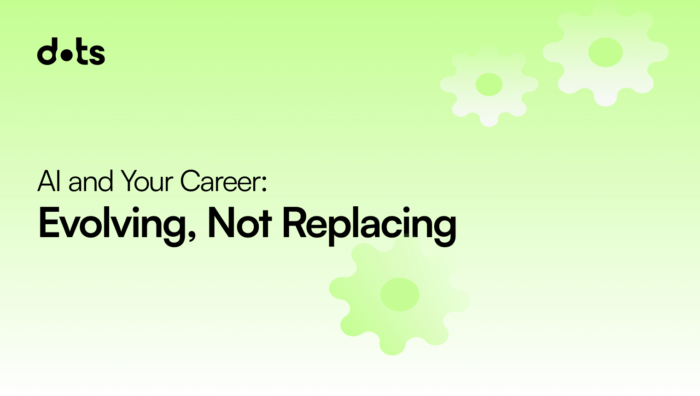The information technology (IT) industry brought us the artificial intelligence (AI) tools that we get to use and enjoy today, so it’s only fitting that IT teams also enjoy the perks of AI-driven IT automation software.
Now that technology, including AI, is evolving like never before, IT operations have become more complex, with efficiency demands rising even higher. That’s where automation software becomes a lifesaver for industry professionals. Artificial intelligence for IT operations (AIOps) is at the forefront, helping teams become faster, more efficient, and less distracted by repetitive tasks.
What Is AIOps and How Can It Help?
The IBM defines AIOps as “the application of artificial intelligence (AI) capabilities—such as natural language processing and machine learning models—to automate, streamline and optimize IT service management and operational workflows.”
Simply put, it’s AI for IT teams.
It also analyzes patterns and anomalies in huge amounts of data, which results in faster responses and more time to focus on strategic projects.
Ready to say goodbye to IT busywork? Let’s talk about the tasks that AI can automate for you.
1. Data Entry and Report Generation
Let’s face it: staring at spreadsheets all day isn’t anyone’s dream job. But AI loves it!
AI technology can recognize patterns by analyzing massive datasets. Once it has done so, it automates data entry to eliminate potential errors that humans might miss. AI can even generate reports and insights, which makes those board meetings that much less excruciating.
2. Customer Service Frontline for Help Desks
Forgotten passwords, printer issues, and poor internet connectivity—these are part of the daily struggle faced by those handling routine IT inquiries. Here’s how AI chatbots can step in as the first line of support for IT help desk teams:
- Answering FAQs: Chatbots can quickly and efficiently address common customer inquiries.
- Improving customer experience: There’s a shorter wait time paired with 24/7 availability and sentiment analysis for personalized messaging for customers.
- Troubleshooting and more: AI can easily converse with customers and other teams about products, services, features, and even how to troubleshoot basic issues.
It also means that help desks can have longer buffer times and flex their problem-solving muscles on more complicated issues.
3. Security Threat Detection
Cyber threats lurk in every corner of this digital world, and AI can spot these threats and anomalies faster than humans can. It enhances threat detection by recognizing patterns in traffic, user behavior, cloud infrastructures, and system logs; identifying and responding to new and unknown threats (zero-day attacks); detecting phishing; and, again, analyzing a large amount of data in real time.
AI is also capable of isolating threats and infected systems, and it can verify and deploy security patches for systems too.
Some examples of cybersecurity tools that benefit from AI-driven solutions include those for network intrusion detection and prevention systems, security information and event management (SIEM), endpoint detection and response, and threat intelligence.
4. Software Testing
Since AI can handle patches, why not leverage it for software bug identification, regression testing, and vulnerability scanning? All of these are part of IT teams’ day-to-day repetitive tasks. The following capabilities prove that AI has made the seemingly impossible not just possible but also more efficient:
- Continuous testing: It’s a practice that has become a standard for DevOps teams, where non-stop system checks are gold.
- Generation and execution of test cases: AI-driven tools can generate test cases by understanding requirements, user stories, and historical data. Then, they set up test data and compare expected versus actual results.
- Bug prediction and prevention: Similarly to how AI detects cyber threats, it also identifies patterns and predicts where problems are more likely to appear, all while analyzing code, stack traces, and test logs for faster debugs.
- Self-healing: Some tools can automatically adapt to minor changes to applications without human intervention.
5. Managing an Entire IT Infrastructure
We get it. IT infrastructure management is by far the most fun part of being on an IT team. So, just imagine if your servers, assets, resource allocations, and patch schedules were things of the past. That’s right. AI can manage entire infrastructures by handling tasks such as server provisioning, system performance monitoring, patching, and preventive maintenance.
Another headache that AI can help you deal with is IT asset management (ITAM), where it can automate asset procurement, IT inventory management, stocking, asset-related remote onboarding stuff, and even asset tracking.
You can now say goodbye to moments where you have to: check who has this and that, see when you need to replace a device, and ensure that devices arrive on time for employees.
Wrapping Up
IT operations and workflows are becoming more complex, and that’s why the task at hand is to create systems that work both harder and smarter—something that IT automation software makes possible. Teams that adopt these tools can confidently stay a few steps ahead in a highly productive environment, with the added bonus of more free time (yes, it’s healthy for IT people too).
You’ve probably already started using AI to streamline your processes, but if IT asset management remains a time-consuming task in your day-to-day, it’s time to check out the IT automation software we offer at Dots. We also boast automation solutions for remote onboarding, global logistics, warehouse storage, and inventory management. Here’s your chance to experience the reality of a fully efficient IT team. Book a free Dots demo today.