Email Notification Settings
In this article, we will show you click-by-click how to configure your email notification settings on Dots.
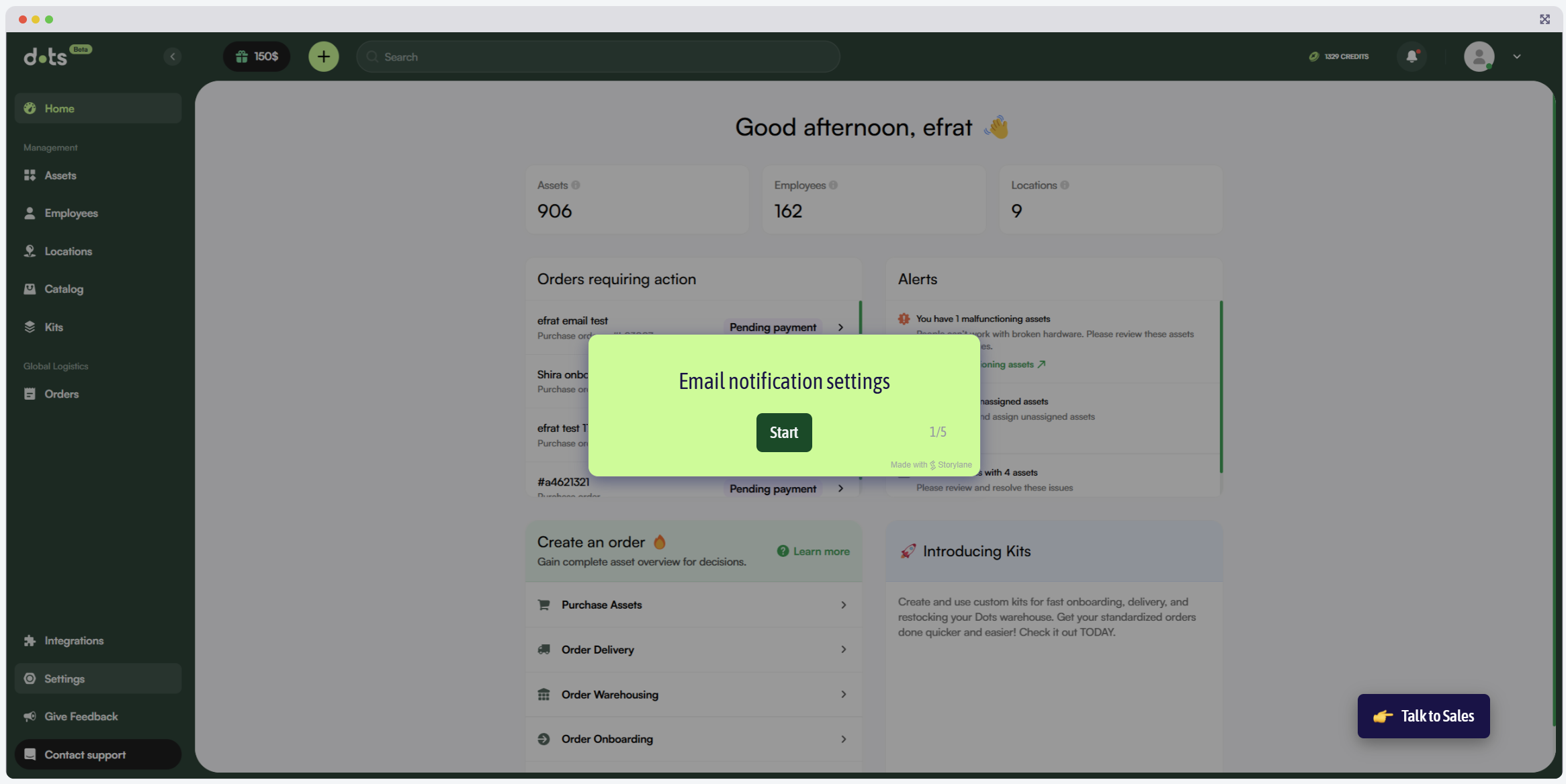
- Navigate to Settings
- Select Email Notification.
Choose your preferred option:
Disable email notifications for all orders
3. Click Save Changes to apply your selection.
Receive email notifications for all orders
Receive email notifications only for orders you have created